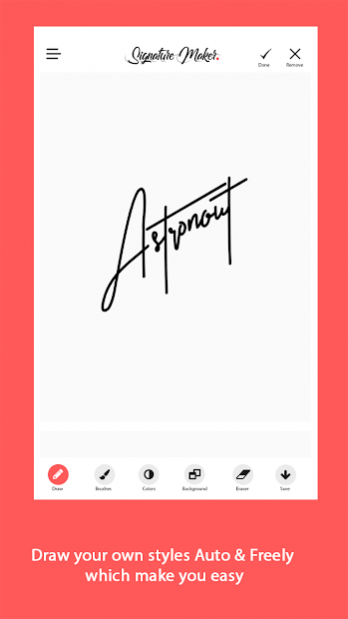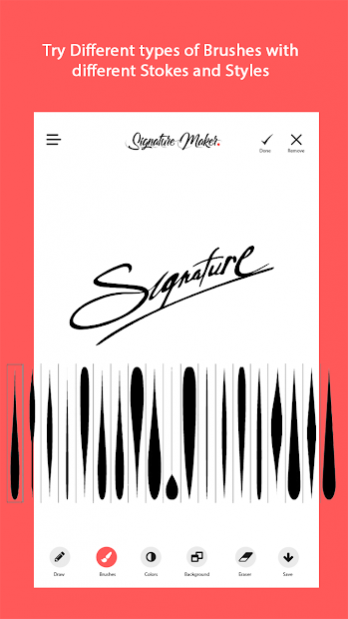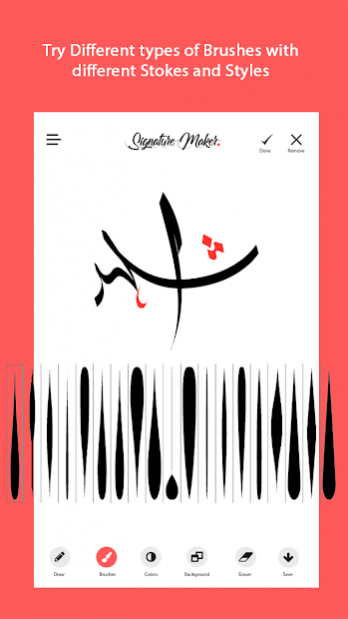Digital Signature Maker - eSign Document 3.4
Free Version
Publisher Description
Create a signature & esign documents now with sign easy app to draw signatures!
Are you Looking for stylish sign maker to create signs? “Digital Signature Maker - eSign Document” is the sign creator perfection at its finest with stylish & simple signature creator . Use this digital Sign creator to create digital signature & draw signatures for sign pdf files and fill in pdf forms. pdf sign documents become easy now with signing documents app. Need to sign pdf online? draw signatures & create an attractive stylish signature of your name. Let’s create a signature for esign document.
Sign documents on android free with Digital Signature Maker - eSign Document which is an ultimate signs maker to create a signature or draw signatures as well. Make signs in multiple signatures styles & use signatures for text messages. Electronic signature for text messages & other pdf sign documents make easy for you to sign pdf free with sign maker. How to make signature my name is difficult sometimes to sign edit fax scan and send pdf documents. Digital Signature Maker - eSign Document will make it easy for you to draw signatures & create simple, short, stylish signatures for to esign documents. Get sign easy free app, Let’s create a signature & use it for again & again for sign a pdf document, signatures for text messages or other sign documents on android free. Use sign maker free for android. Sign documents with sign creator. Get signature creator for free to create cool signature.
Start create digital signatures - esign document by using easy to use sign maker app for free! To optimize esign create a signature for text messages, Email, docs, forms or mobile sms signature etc. If you finding difficulty in how to make our own signature. Well just download best sign easy free app we called “Digital Signature Maker - eSign Document” that will help you how to create a signature. This digital signature software/signature creator will create a signature.
Key Features esign Document:
Create a signature:
With this sign maker free you will easily create signature of your choice using different colors, sizes, styles . So start esign document now by using elegant & simple signatures.
Draw Signatures:
Handwritten signature generator! This signature creator free will let you draw signatures of your choice (fancy & stylish) customize in different colors & sizes to make it attractive. Let’s make fancy signature style of my name. Generate handwritten signature from name
Other Features:
• Latest e sign maker to my name.
• Edit signatures.
• Highly customizable by resizing, colors, drawing, styles.
• Download signatures.
• Share digital signatures.
How to create a Signature?
• Add page to draw.
• Write digital signatures by yourself.
• You can edit/erase esign also.
• Download/save your work for use.
This signature generator is useful for create digital signature for short and stylish signature of my name. Why to choose our signature generator? Well! When you will try out this signature maker app you would love to create digital signature with this app! Download “Digital Signature Maker - eSign Document” free from google play, which is all in one signature generator to create & draw signatures. Use free signature maker now & don’t forget to rate us with positive feedback.
About Digital Signature Maker - eSign Document
Digital Signature Maker - eSign Document is a free app for Android published in the PIMS & Calendars list of apps, part of Business.
The company that develops Digital Signature Maker - eSign Document is Simple Apps Studios. The latest version released by its developer is 3.4.
To install Digital Signature Maker - eSign Document on your Android device, just click the green Continue To App button above to start the installation process. The app is listed on our website since 2020-02-06 and was downloaded 15 times. We have already checked if the download link is safe, however for your own protection we recommend that you scan the downloaded app with your antivirus. Your antivirus may detect the Digital Signature Maker - eSign Document as malware as malware if the download link to com.itapp.signature.electronic.digital.creator.esign.free is broken.
How to install Digital Signature Maker - eSign Document on your Android device:
- Click on the Continue To App button on our website. This will redirect you to Google Play.
- Once the Digital Signature Maker - eSign Document is shown in the Google Play listing of your Android device, you can start its download and installation. Tap on the Install button located below the search bar and to the right of the app icon.
- A pop-up window with the permissions required by Digital Signature Maker - eSign Document will be shown. Click on Accept to continue the process.
- Digital Signature Maker - eSign Document will be downloaded onto your device, displaying a progress. Once the download completes, the installation will start and you'll get a notification after the installation is finished.